#1 at
MacDroid
Connect Android to Mac without any barriers
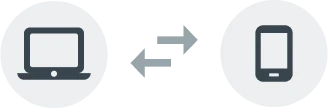
| MacDroidregular support and updates | Android File Transfernot supported since May 2024 | |
|---|---|---|
| MTP mode | ||
| ADB mode | ||
| Wi-Fi mode | ||
| Finder integration | ||
| Folder transfer | ||
| File transfer | ||
| Media transfer | ||
| On-the-phone file edit | ||
| Single Mac app | ||
| Device compatibility | Full | Connectivity issues |
| Download |
